Change the IP address for outgoing emails in Plesk for Linux with Postfix mail server
- Log in to Plesk.
- Go to Tools & Settings > Mail Server Settings.
- Set outgoing mail mode to one of the following options:
- Send from domain IP addresses
- Send from domain IP addresses and use domain names in SMTP greeting
- Send from the specified IP addresses
- Apply the changes.
Note: The changes will be made in the Postfix transport map file
/var/spool/postfix/plesk/sdd_transport_maps.db.
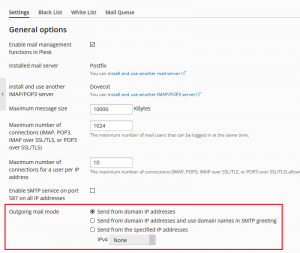
Here is Method to change IP